If you buy a laptop in a foreign country, the chances are your windows operating system doesn't have your native language display.
如果你是在國外買筆電的話,大多的情形,windows顯示的可能不會是你的母語。
In this case, You can upgrade to windows 7 ultimate version, then you can use windows update to get the multi-language packs.
在這種情快下,你可以升級成windows旗艦版,這樣你可以由winodws update來獲得語言包。
Or, you can try the software program,"Vistalizator", which is free software that allows you to display multi-langague even you use windows home premium, profession version.
或者,你可以試試 Vistalizator,這個軟體,它是個免費軟體,可以讓你即使是使用home premium, profession的版本,也可以有多重語言。
It is very simple and straightforward, there are only 3 steps.
它非常的簡單且直接,總共只有三個步驟。
1. Download Vistalizator http://www.froggie.sk/download.html
下載Vistalizator程式
2. Download MUI language packs and pick up the language
下載語言包,並選擇語言。
3. Install and restart windows.
安裝並重新開機。
It may take a while to run.
Personally, I think using another language pack will slow down the system a little.
I don't really calculate that, it is just my feeling.
但是我個人是覺得使用別的語系會使的系統變慢一點點。
我並沒有仔細去計算過,這只是我的感覺....
----------------------------------------------------------------------------------------------
To display the other languages in your document or programs. (Not the windows Interface Menu.)
Click "start" menu, select Region and Language.
Switch the "Administrative" tab, then you will see Change system locale button.
Select the language you want. So your document can display the right language,
such as showing Chinese character.
------------------------------------------------------------------------------------------
後記:
要改變 language for non-unicode, windows 10 與 windows 7的設定差不多:
先找到 Region
再由 administrative tab下面的 button "change system locale"
改由 Chinese ( Traditional, Taiwan ) 即可。
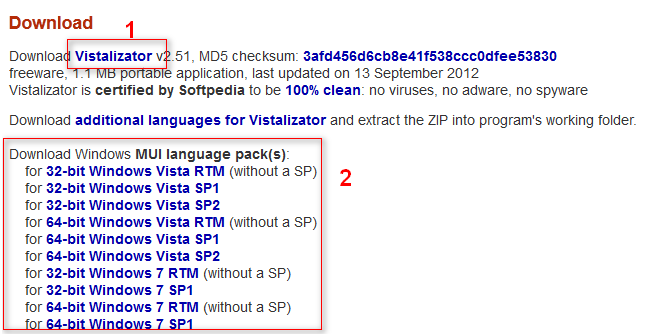
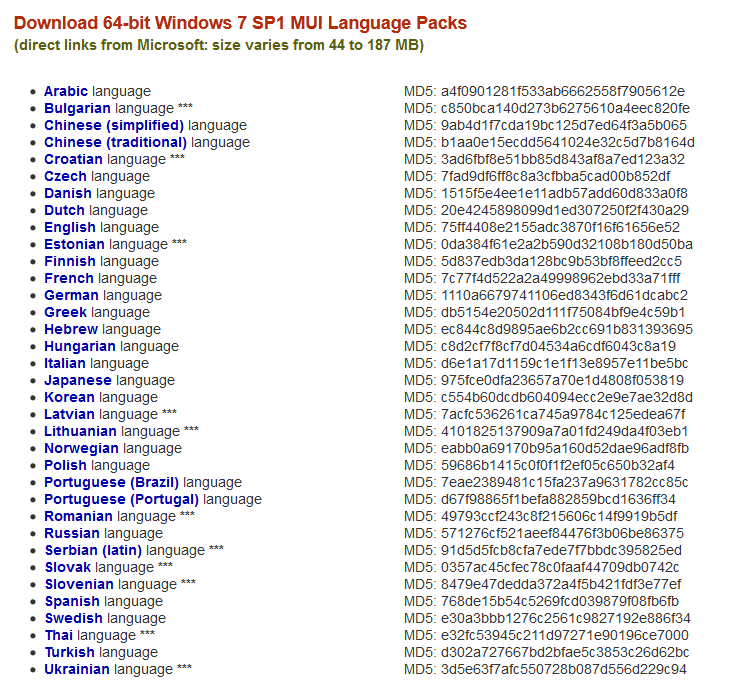
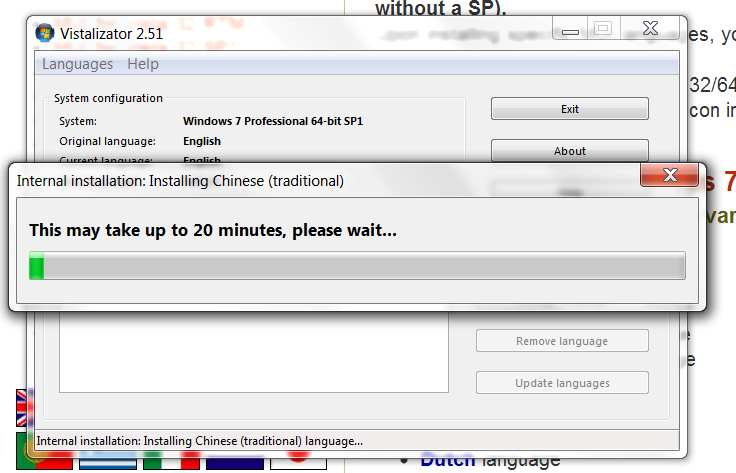
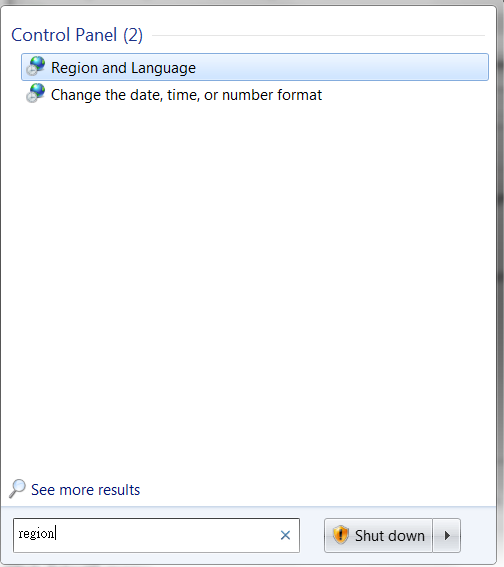
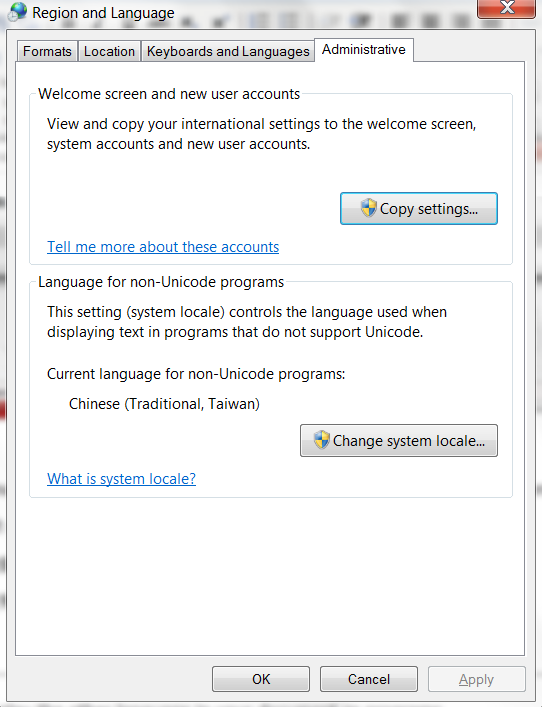
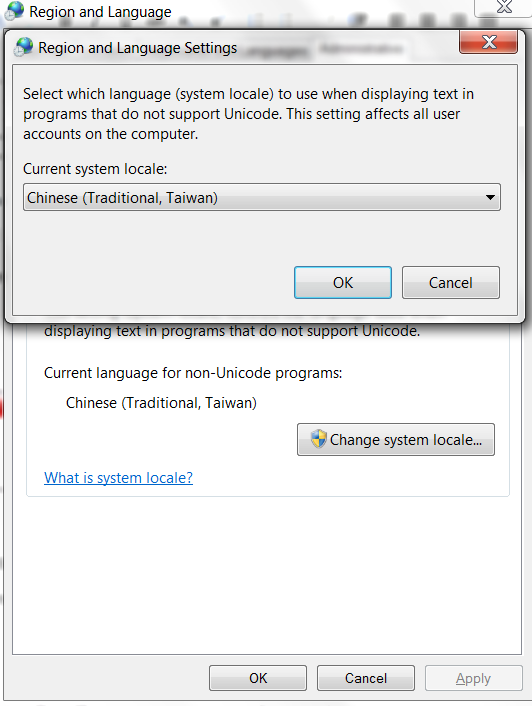
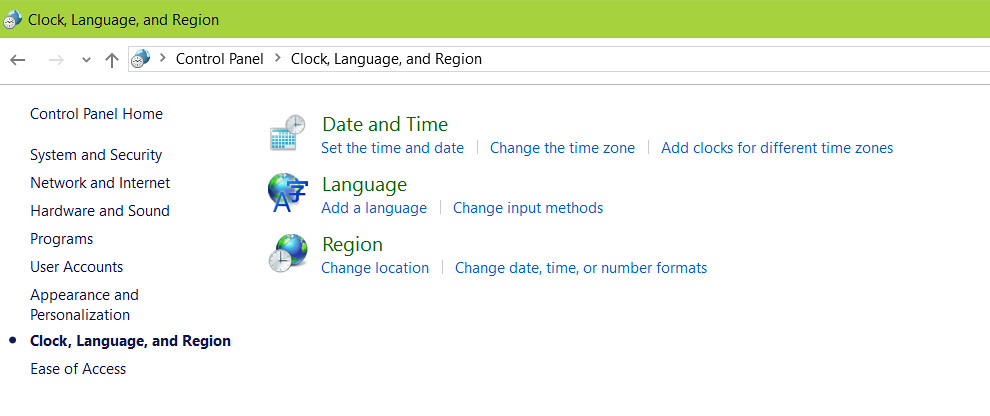
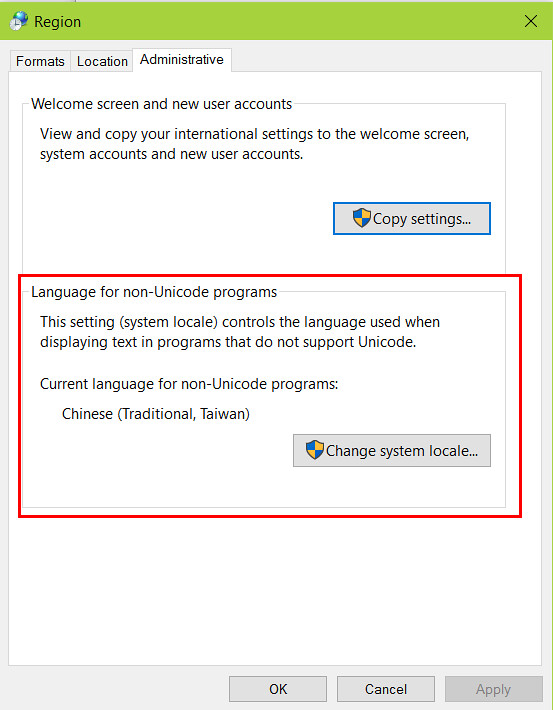


 留言列表
留言列表